Tony The Fat Fluffy Wolf
Offline
- Joined
- Nov 30, 2016
- Messages
- 171
Just making this, because I can't seem to find a well explained version of this anywhere else. Most tutorials on how to do this, don't explain it very well.
Making a Seamless Scrolling Animated Texture for Hammer...
What I mean:
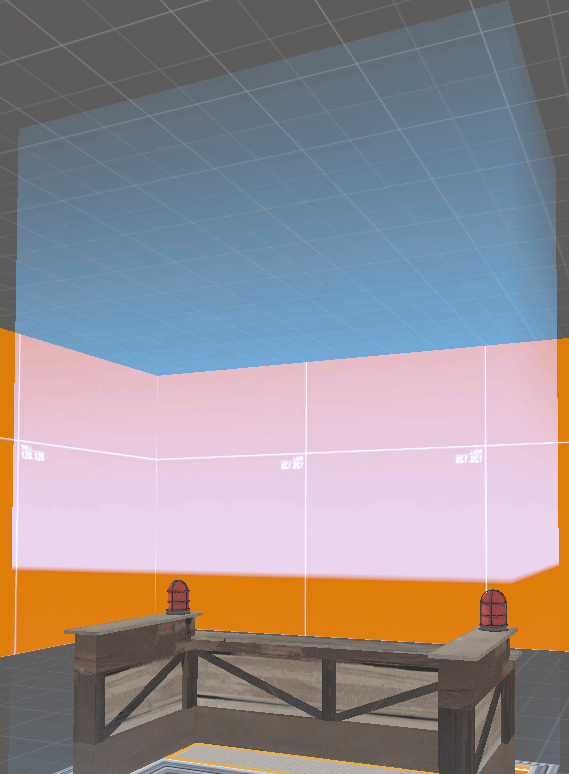
So obviously, first you want your texture that you want to use. For this example, I'll do the same as the Preview above; a Sliding Gradient.
This image can be created using any photo editing software you want. Photoshop/GIMP/Paint.net est... Be sure to save the file as a transparent supported format. Mine is saved as a TGA file. (The texture shown is created white, so that it can be set any colour I want later, in hammer...)
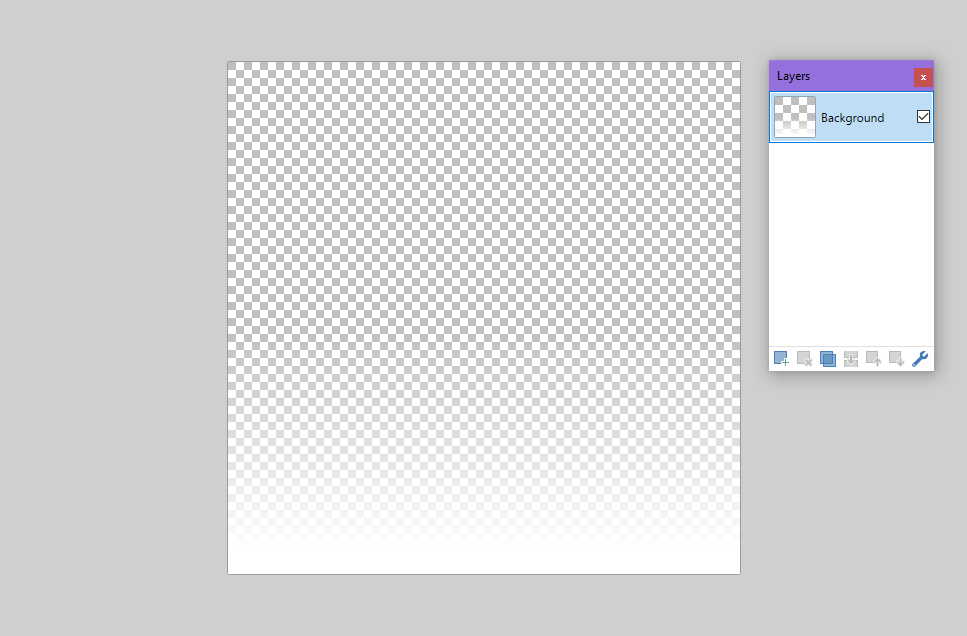
When you have your texture image created, you need to convert it to a Valve Texture File, same as if you were importing any other custom texture.
This is done in VTFEdit. Import the file as normal and save it in your tf/materials/[Create custom folder here]/ directory. Make sure to Tick Auto Create VMT File under options! Mine looks like this so far: tf/materials/tony/gradientslide.vtf
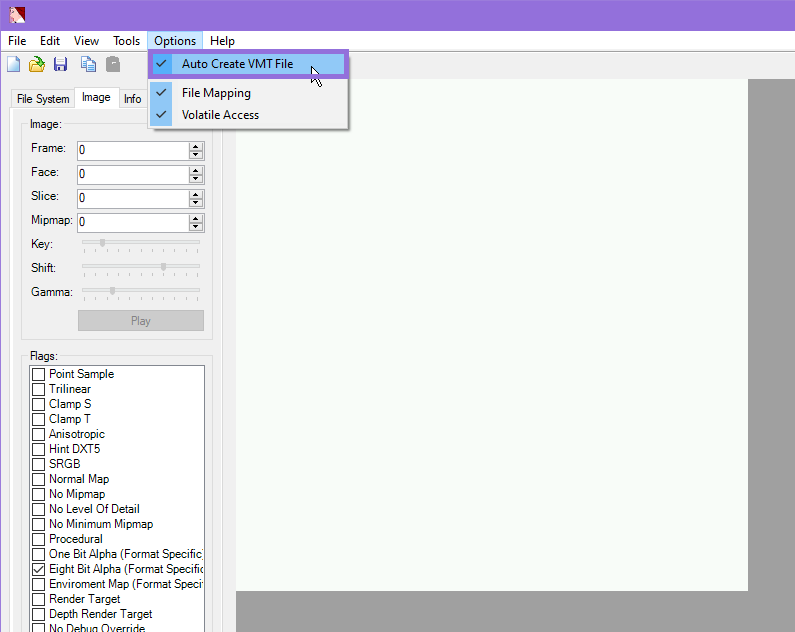
--
If you were to load the texture in hammer now. It would look right, but it wouldn't move. To make it scroll we need to edit the VMT File.
Edit the file as shown below. Copy it exactly, except the line shown. Do Not Edit the $basetexture line! (This will break your texture!)
--
Edit the values as required:
texturescrollrate is the speed of the scroll. 0.5 is quite slow, as shown in the example image.
texturescrollangle is the direction of the scroll. 270 is down, as shown in the example image. (0 = LEFT, 90 = UP, 180 = RIGHT)
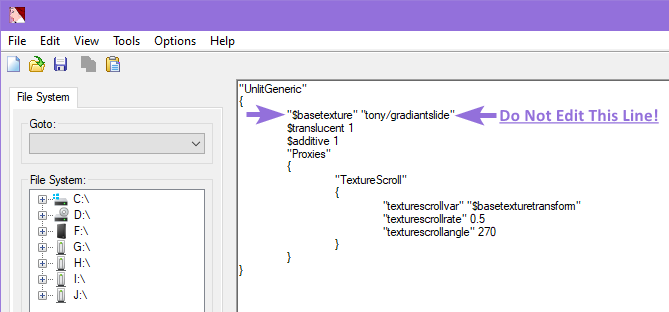
IF YOU LOAD TF2 AND THE TEXTURE DOESN'T MOVE:
- The texture will not move while in hammer, it is not supported, try launching tf2.
- Make sure the file is copied correctly as shown above.
- Restart Hammer and/or TF2 after adding the texture.
Making a Seamless Scrolling Animated Texture for Hammer...
What I mean:
So obviously, first you want your texture that you want to use. For this example, I'll do the same as the Preview above; a Sliding Gradient.
This image can be created using any photo editing software you want. Photoshop/GIMP/Paint.net est... Be sure to save the file as a transparent supported format. Mine is saved as a TGA file. (The texture shown is created white, so that it can be set any colour I want later, in hammer...)
When you have your texture image created, you need to convert it to a Valve Texture File, same as if you were importing any other custom texture.
This is done in VTFEdit. Import the file as normal and save it in your tf/materials/[Create custom folder here]/ directory. Make sure to Tick Auto Create VMT File under options! Mine looks like this so far: tf/materials/tony/gradientslide.vtf
--
If you were to load the texture in hammer now. It would look right, but it wouldn't move. To make it scroll we need to edit the VMT File.
Edit the file as shown below. Copy it exactly, except the line shown. Do Not Edit the $basetexture line! (This will break your texture!)
--
Edit the values as required:
texturescrollrate is the speed of the scroll. 0.5 is quite slow, as shown in the example image.
texturescrollangle is the direction of the scroll. 270 is down, as shown in the example image. (0 = LEFT, 90 = UP, 180 = RIGHT)
IF YOU LOAD TF2 AND THE TEXTURE DOESN'T MOVE:
- The texture will not move while in hammer, it is not supported, try launching tf2.
- Make sure the file is copied correctly as shown above.
- Restart Hammer and/or TF2 after adding the texture.
Attachments
Last edited:
