Greetings, I have recently came across an issue with bad inline model numbers and I got too lazy to use Google so I started finding the solutions to it myself, and so I did.
Do note that we will be taking the example of map ba_jail_wildwest_v8.
This guide also requires WinRAR since I used that as a tool for extraction.
You would require to go to the directory where all your downloaded maps from the community are, then you would have to go to whatever drive that you used to install Steam and then go to steamapps/common/Team Fortress 2/tf/download/maps.
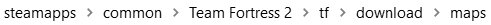
If you did it accordingly,
you should be looking at the list of maps that you have downloaded from Community Servers.

You would have to find the map name that you had the error, it shouldn't be a BSP File but a WinRAR archive.
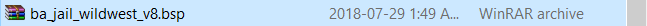
Afterwards, you would then have to right-click on it and then click on "Extract Here".
That should be it.
I don't know any other solution to the error other than this, and I don't know how common this error is.
But now there's a guide for it, so there shouldn't be an issue anymore; But if there is, let me know.
Temporary solution for now by the way.
Do note that we will be taking the example of map ba_jail_wildwest_v8.
This guide also requires WinRAR since I used that as a tool for extraction.
You would require to go to the directory where all your downloaded maps from the community are, then you would have to go to whatever drive that you used to install Steam and then go to steamapps/common/Team Fortress 2/tf/download/maps.
You would have to go to your Steam Library, find and then right-click Team Fortress 2 then you click on Properties.

Afterwards, you click on Browse Local Files and then you should be directed to Team Fortress 2 Directory.
From then on, follow the first method but from /Team Fortress 2/ onwards.

Afterwards, you click on Browse Local Files and then you should be directed to Team Fortress 2 Directory.
From then on, follow the first method but from /Team Fortress 2/ onwards.
If you did it accordingly,
you should be looking at the list of maps that you have downloaded from Community Servers.
You would have to find the map name that you had the error, it shouldn't be a BSP File but a WinRAR archive.
Afterwards, you would then have to right-click on it and then click on "Extract Here".
That should be it.
I don't know any other solution to the error other than this, and I don't know how common this error is.
But now there's a guide for it, so there shouldn't be an issue anymore; But if there is, let me know.
Temporary solution for now by the way.
Last edited:
